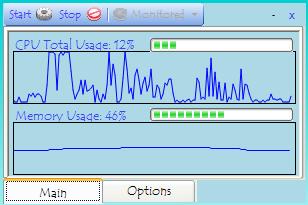Display Cpu Usage
Advertisement
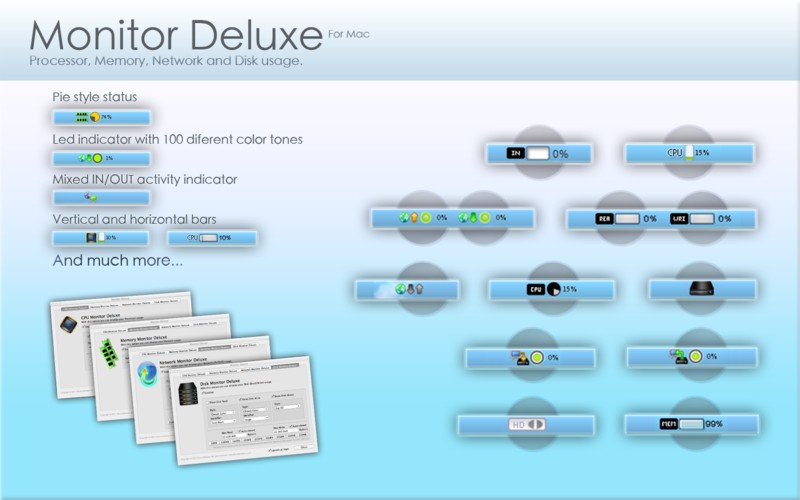
Monitor Deluxe v.1.1
Display CPU, Memory, Network and Disk usage on your Mac OS status bar.
Advertisement
Process Tamer v.2. 11. 2001
Process Tamer is a tiny and efficient utility for Microsoft Windows XP/2K/NT/Vista/Win7 that runs in your system tray and constantly monitors the cpu usage of other processes.
Process Tamer Gui v.2. 11. 2001
Process Tamer is a tiny (140k) and super efficient utility for Microsoft Windows XP/2K/NT/Vista that runs in your system tray and constantly monitors the cpu usage of other processes.
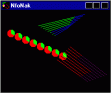
NfoNak v.6. 1. 2001
See how your computer is performing in a variety of different graphical formats. It can also be used as a screen saver. You can monitor such details as memory, disk space, disk usage, CPU usage, internet data rates etc.
Nettxrx v.0.5 Beta
Nettxrx is a small desktop or tooltray utility that displays a graph of network bytes sent/received, updating every second. It also optionally shows CPU usage. It can log and report usage. Nettxrx runs on WinXP, Vista, and Win7.

IStat Menus v.3.03
Stat Menus is a useful application that will help you monitor your system right from the menubar.
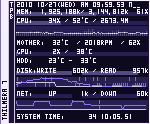
Thilmera7 0b69 Rev. v.3
thilmera7 is a small but feature packed application that will show you various information about your computer usage.
RamClean!
Features: Displays the used and free RAM in a 3D pie chart and as text Shows the current CPU usage You can clean up RAM whenever you want The Automatic Modus cleans the RAM when it reaches a critical level i.e. if the RAM is filled to
Informer
Informer gives you information about: * current system activity - CPU usage, number of running processes and threads, available memory, network connections * full list of running processes with detailed information about each process *
OneView
Fully featured launcher and toolbar. Create unlimited number of application shortcuts, file and Internet links for easy access and quick multitasking. Hourly chime, auto logoff/shutdown, CPU usage meter, easy access to browser, email and screen saver,